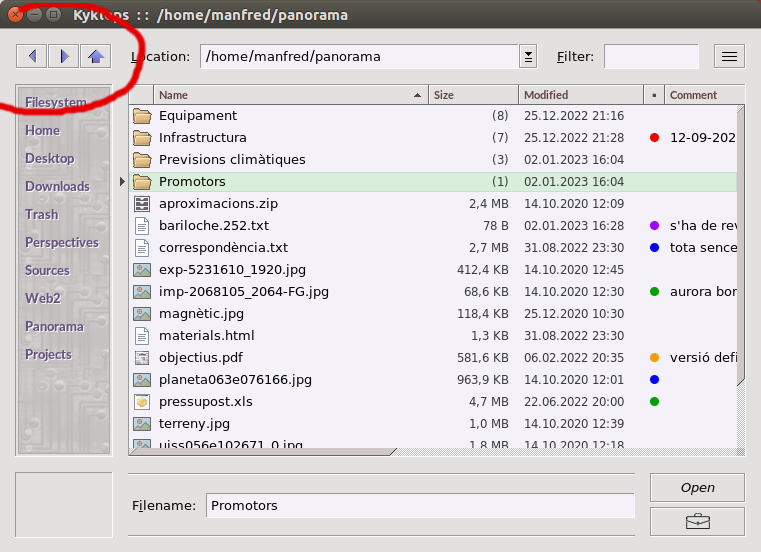A file manager always at your side
Kyklops is a file manager designed to integrate smoothly into your application landscape, so as to become a static component of your screen and remain constantly available for whatever tasks you are performing.
In our daily work we frequently need a file manager, but standard tools are either too voluminous to remain open on the screen or too confusing to be able to help you instantly.
Kyklops keeps a reference to your key files and folders without encumbering your screen and can thereby provide you information at a glance while you are working. It is an eye steadily open over your file system, telling you at any moment what's going on. It acts like the clock on the task bar, helping you to stay in context and coordinate your different tasks together.

A compact interface with instant graphical representation
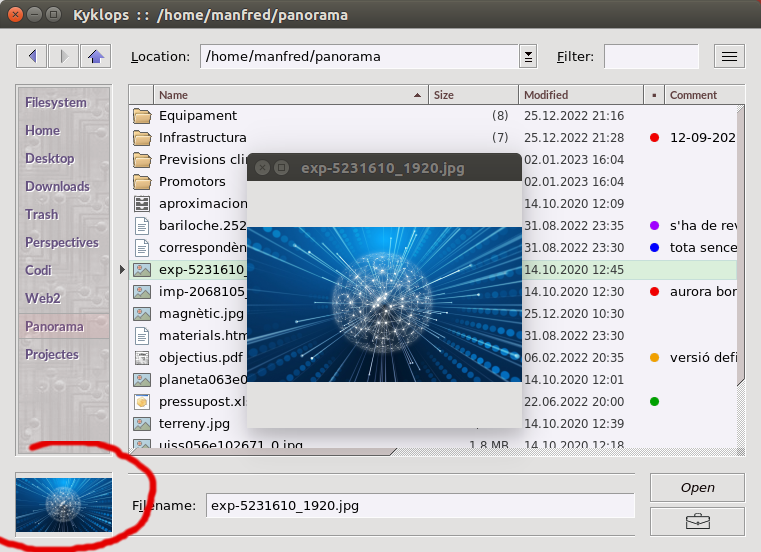
We work usually with many files, and they are sometimes very similar to each other, so it's not always easy to recognize them at the first sight. How many times have we opened a different file from the one we were intending?
It's the task of your file manager to help you avoid such confusions, by presenting all the properties that identify a file in such a compact form that they can be read at a glance. Kyklops will need no much more than 500 pixels on the screen to show you all these basic properties and will draw them in a particularly readable form.
When that's not enough, showing a preview of the file contents can be extremely helpful. Kyklops displays therefore a graphical representation of every one of your files within its main user interface, and that will allow you in most cases to recognize them instantly.
Really effective search tools
Nothing more essential for a file manager than searching. But finding the right target can be long and painful using the standard tools file managers provide to this effect: the name of the file doesn't tell us very much sometimes and browsing the contents can be slow and disappointing.
To effectively keep track of your files there is nothing better than assigning them some tags that remain attached to the files themselves no matter how you rename or store them afterwards. A freely chosen tag and its associated categories can reflect directly your personal view of things and consequently will be easy for you to remember when looking for a file that was created longtime ago or that has wandered through many different folders.
Kyklops allows you to assign such tags on a per-user basis, so that your own categories don't conflict with those assigned by another user to the same files, and will keep that metadata present on all copies you make of these files under your account.
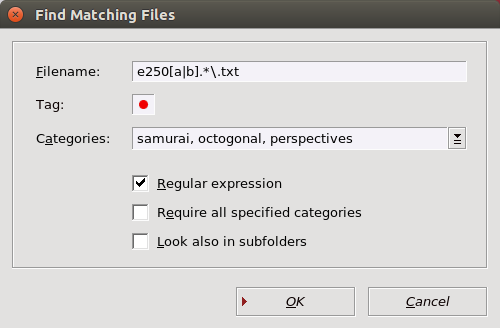
Personal comments, please!
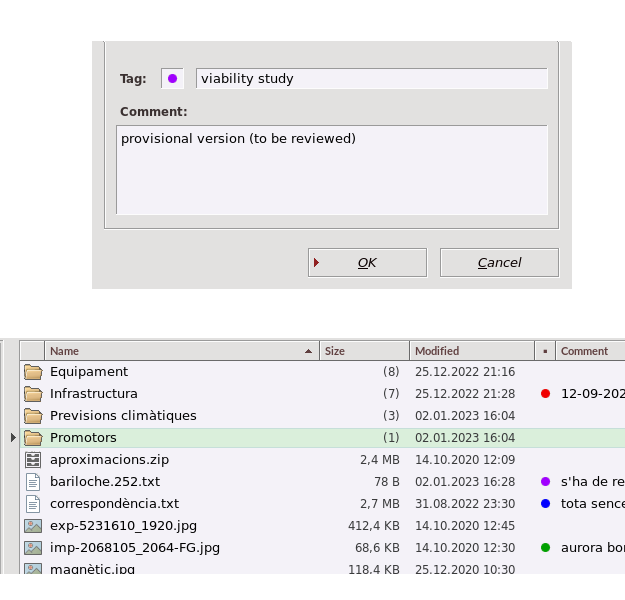
But that's not all: once you have found your file, you may need help to distinguish between its different versions, which are frequently a source of confusion even for experienced users. What's more natural in that situation that writing yourself a comment to describe what you have done to each particular file?
Such a comment should not be kept inside the file itself, because it's not part of its contents, nor should it be confined to a separate view, because then you will not see it when scanning quickly through your folders. In order to be really useful such a comment must appear together with the basic properties of the file, so that it can be read immediately, and that's what makes the main Kyklops interface particularly helpful an much more friendly than any other file manager tools you know about.
I want to see just a selection
Filtering the contents of a folder with a file selection pattern was a feature that old file managers used to have and that modern GUI tools have apparently lost or replaced with more complex procedures that suffer from unwished side-effects, as they force you to open a new path loosing contact with your current reference folder.
Listing just the PNG-files within a crowded directory, for instance, should be as easy as writing: dir *.png the way it was done in the old CLI-times. Only, this filter can remain active on the target folder until you explicitely change it, just like your preferences about sorting or viewing, and that's what a GUI tool should provide as an added value.
Kyklops will allow you to work that way, applying filters while you move through your filesystem, and retrieving them whenever you come back to that point, so that you don't need any additional searching view to create a particular selection.
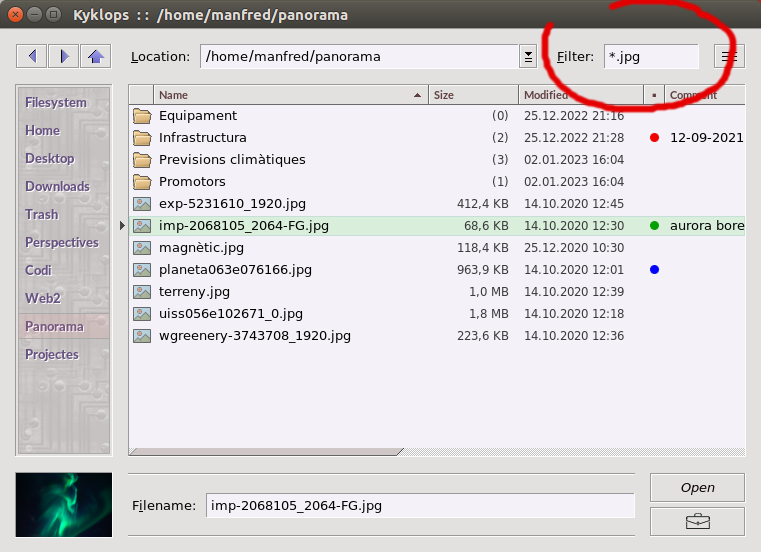
A powerful clipboard
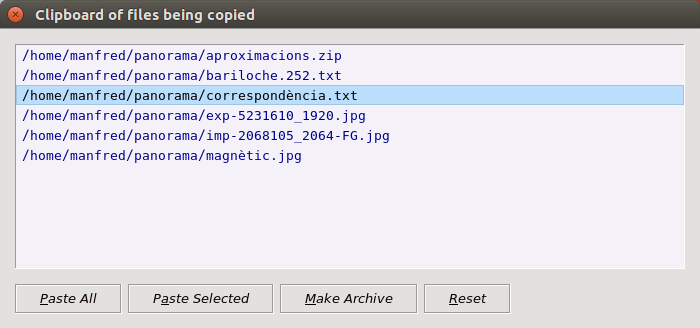
Copying and moving files is a basic feature that all file managers provide but none of them has been able to solve in a friendly and optimal way. To be really useful, the clipboard should not be a secret area kept in the internals of your system, but rather an open place where you can see what you have in the bag and choose which items you want to apply when pasting. Kyklops will provide you such a clipboard, that can be checked anytime for its contents and tailored specifically to your needs when performing an action on it.
Moreover, the files you want to carry to a new place are not always together, they may be scattered through your filesystem and collecting them may not be feasible in a single step. In these cases you need a cumulative clipboard, where you can add progressively the files you need before reaching the target location. So incredible it may seem, no conventional file manager can provide you such an elementary feature.
Kyklops will place at your disposal a real carrier where you can keep adding files and folders as you go and select afterwards which ones you want to paste on each location. It was time for a really powerful clipboard!
Custom entry points
When your file tree has become complex, reaching your target folders can be cumbersome and prone to errors. It's not representable that you have to do every day 10 steps to get into the folder you are working on: this should be the task of your file manager, and that's what Kyklops will make for you.
Look at the left panel on the main user interface: after the system-generated entries, that connect you to the main entry points of your filesystem, you will be able to create links to your target locations with descriptive names that will bring you directly to your working folders with a single click. That will allow you to start your work every day quickly and securely.
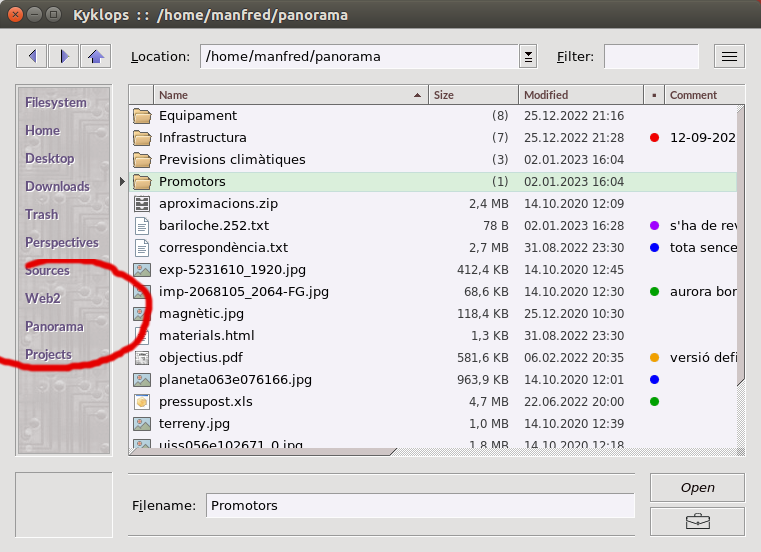
Stored sessions
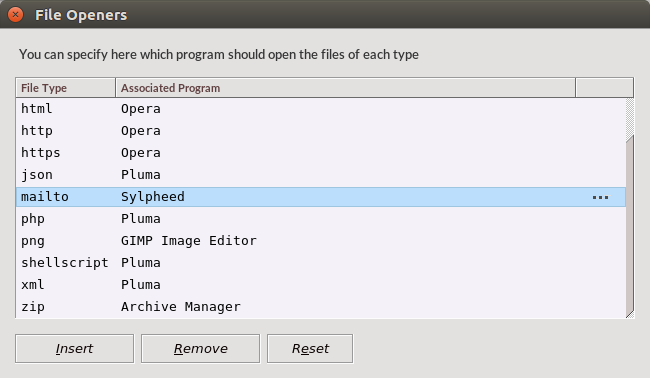
Once in your target location, you will ask your file manager to open your working files. But these are in part the same you opened the day before, if you are working on the same project. Again, why repeating the same steps day after day if this task can be done automatically?
A good file manager can learn from your gestures and take care of performing those protocolary actions for you, so as to free your mind from routine tasks and allow you to get going as quickly as possible. Kyklops will need just a sign from you to remember which files you have opened in the current session and will restore them on the spot the next day.
Freedom of movement
If you are using a system file manager that takes care of protecting you from the alleged dangers you may incur while browsing your own files, and hides some important folders or prevents you to access what they consider their private zones, it's perhaps time to jump over such barriers and tell your tutor you are already able to take care of yourself.
The navigation buttons you will find on the top-left corner of the main Kyklops interface will act as your liberation tool, as they will allow you to traverse the structure of your folders in all directions and to move freely through your whole filesystem.